Design Thinking¶
Our “MetricSet” is mirroring the design of a JobSet, which can combine multiple different things (i.e., metrics) into a cohesive unit. With this design, we assume that you are primarily interested in measuring an application performance, collecting storage metrics, or “rolling your own” design with a custom metric (e.g., a networking metric that has a special setup with a launcher and other customizations to the JobSet)
Overview¶
Given the above assumption, the logic flow of the operator works as follows:
The user writes a metrics.yaml file that optionally includes an application OR storage description or neither for a custom metric. Typically, you’d provide an application for performance metrics, and storage for IO/filesystem metrics, and neither for a custom metric.
Each metric in the list is also associated with a type (internal to the operator) that is checked. This means if you define an
ApplicationThe operator will create a JobSet that runs one or more metrics per MetricSet type:
Application metrics create a JobSet with each metric as a sidecar container sharing the process namespace to monitor (they can be given volumes if needed)
Storage metrics deploy the metrics as containers and give them access to the volume
Standalone metrics can do any custom design needed, and do not require application or storage (but can be provided storage volumes)
The current design allows only one JobSet per metrics.yaml, but this can be relaxed to allow up to three JobSets per metrics.yaml (one for each of the types specified above). We will write this into more detail in the usage docs.
Kubernetes Abstractions¶
We use a JobSet on the top level with Replica set to 1, and within that set, for each metric type we create one or more ReplcatedJob that can hold one or more containers. The containers and design depend on the metric of interest, for which we currently support application (performance), storage, and standalone metrics (discussed below).
Metrics¶
For our initial design, we allowed metrics of different types to be combined (e.g., running an application performance metric alongside a storage one within the same JobSet) but for our second design we decided to enforce separation of concerns. More specifically, if you are benchmarking storage, you are unlikely to also be benchmarking an application, and vice versa. The design of the operator was updates to reflect this preference. Thus, the three groups of metrics we believe are most strongly assessed together are:
performance: measuring an application performance through time via a shared process namespace
storage: measuring storage read/write or general IO for one or more mounted volumes
standalone a more complex metric that might require custom JobSet logic, and is intended to be run in isolation.
Performance¶
For a performance metric, the general pattern we use is to create a separate container for each metric (these are pre-built and provided alongside the operator) and then add the application container to the set. This means that the set of metrics containers and application containers serve as sidecars in the same pod. Within this design, there are two sub-designs that a metric can use:
Interact with the application via a shared process namespace (supports greater than one metric)
Allow the metric to share a volume (and some modular, portable filesystem asset) with the application (recommended for one metric only)
Here is what the case 1 looks like. Note the shared process namespace between the two containers.
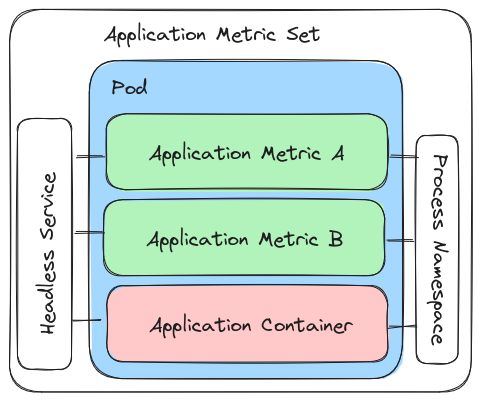
Here is the second design. Note that we still have the shared application process namespace, but we also allow the metric to add a shared volume. We do this by way of adding an empty volume, and then allowing the metric to customize the application entrypoint to do some custom logic (e.g., copy an entire tree to the shared volume):
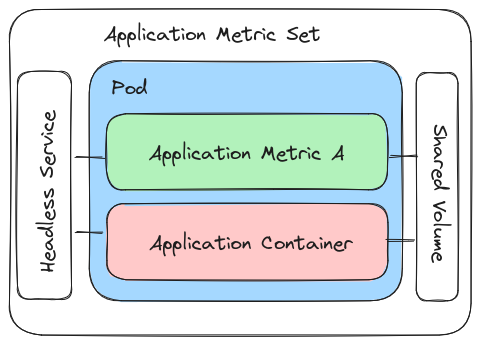
For both of the above, the metrics pods have SYS_PTRACE added and a flag is set to share the process
namespace, so we can read and write to the application container from a metrics pod. We should
be able to see things in the opposite direction, but without permissions. I’ve tested this
setup with more than one metric container, and it seems to work. You can read more about some of this early testing here and think this is a good idea, at least to start. This means, generally for a “perf” metric design, we deploy
it alongside an application of interest, wait to see the PID of the running process, and then
monitor it at some frequency (rate) for some number of times (completions) or until the application is done running, whichever is first. Current metric output is in the pod logs, and hopefully we can improve upon this. In addition to performance, it would be nice to have a simple means to measure the timing of the application.
Storage¶
Setting up storage, typically by way of a persistent volume claim that turns into a persistent volume, is complex. This means that we require that the user (likely you) creates the PVC on your own, and then you can provide information about it to the operator. The operator will then request a volume, measure something on it for some rate and length of time, and then clean up. That looks like this:
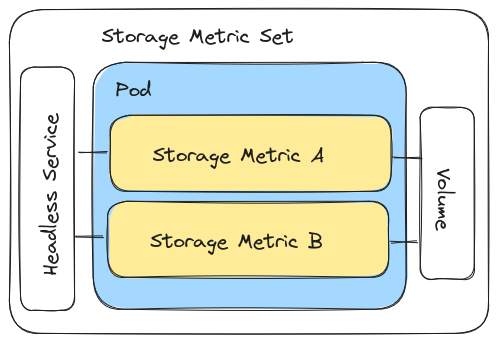
Standalone¶
A standalone metric does not require an application container or a storage specification, but rather uses a “standalone” setting that indicates it runs on its own. This is also enforced in design - since a standalone metric has finer control of the underlying JobSet, as a metric it must be run on its own. As an example, for a networking tool that uses MPI to run across nodes, we can set the number of pods (via the indexed job) to a number greater than 1, and then we will be making an indexed job with that many pods to run the command. That might look like this:
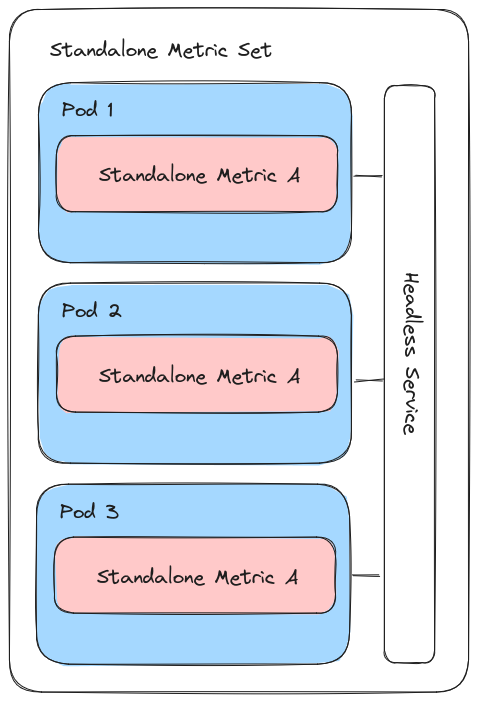
We don’t technically need a shared process space, a storage setup, or an application. And actually, that headless service that provides the network is available for storage or applications as well - we just don’t use them in the previous example! The ability to scale (via a number of pods > 1) is also a feature of storage and services if your tool requires that.
Output Options¶
Logging Parser¶
For the simplest start, I’ve decided to allow for metrics to have their own custom output (indeed it would be hard to standardize this between so many different tools) but have the operator provide structure to that, meaning separators to distinguish sections, and a consistent way to output metadata. As an example, here is what the top level metadata and sections (with some custom output data between) would look like:
METADATA START {"pods":1,"completions":1,"storageVolumePath":"/workflow","storageVolumeHostPath":"/tmp/workflow","metricName":"io-sysstat","metricDescription":"statistics for Linux tasks (processes) : I/O, CPU, memory, etc.","metricType":"storage","metricOptions":{"completions":2,"human":"false","rate":10}}
METADATA END
METRICS OPERATOR COLLECTION START
METRICS OPERATOR TIMEPOINT
...custom data output here for timepoint 1...
METRICS OPERATOR TIMEPOINT
...custom data output here for timepoint 2...
METRICS OPERATOR TIMEPOINT
...custom data output here for timepoint N...
METRICS OPERATOR COLLECTION END
In the above, we can parse the metadata for the run from the first line (a subset of flattened, important features dumped in json) and then clearly mark the start and end of collection, along with separation between timepoints. This is the most structure we can provide, as each metric output looks different. It’s up to the Python module parser from the “metricsoperator” module to know how to parse (and possibly plot) any specific output type.
Database for Metric Storage¶
I was considering (and still am, ) to try creating a consistent database that can be used to store metrics across runs. In the space of an operator, this means we can’t clean it up when the specific metric is deleted, but rather it should be owned by the namespace. I’m not sure how to do that but will think about ideas. Worst case, we have the user deploy the database in the same namespace separately. Best case, we can manage it for them, or (better) not require it at all. I don’t want anything complicated (I don’t want to re-create prometheus or a monitoring service!)
Design Links¶
Original diagrams (August 2023) are available on Excalidraw